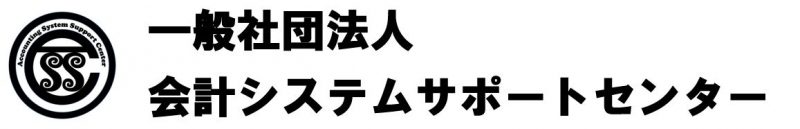Calculated Fields Formがwordpressのプラグイン検索にでてこないため検索したところ、通常とは別の方法でのインストールが必要とのこと。
以下 ダウンロードサイトでのインストールまでの説明
To install Calculated Fields Form, follow these steps:
- Download and unzip the Calculated Fields Form plugin
- Upload the entire calculated-fields-form/ directory to the /wp-content/plugins/ directory
- Activate the Calculated Fields Form plugin through the Plugins menu in WordPress
- Configure the settings at the administration menu >> Settings >> Calculated Fields Form
- To insert the calculated / contact form into some content or post use the icon that will appear when editing contents
1.まずはサイトのダウンロードボタンからパソコンへダウンロード
2.サーバーコントロールパネルログインからログインし、
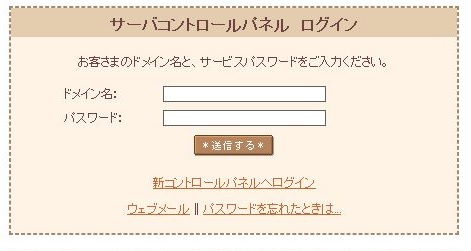
左側のメニューの中のファイルマネージャーを選択
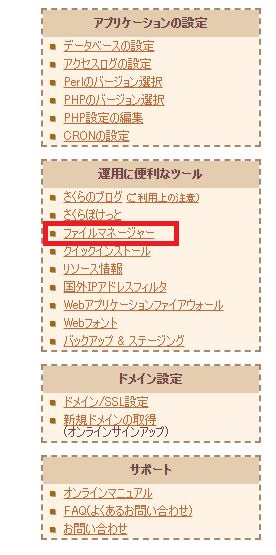
ファイルマネージャーの wp-content/plugins のフォルダ内に、1 でダウンロードしたzipファイルをそのままアップロード
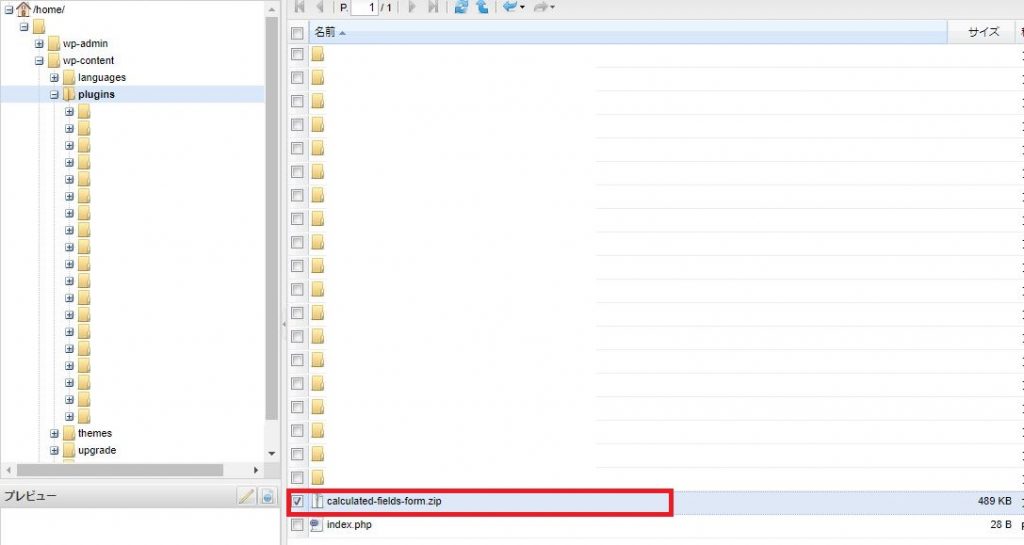
アップロードが完了したらzipファイルを右クリックし、「 リモートで解凍 」。
解凍先は同じ wp-content/plugins フォルダで。

解凍後、zipファイルはいらないので削除してしまっていいと思います。
サーバーコントロールパネルでの作業は以上。
3.WordPressの設定画面にログインし、プラグインメニューをみると、中に Calculated Fields Form が出てきていると思うので、「有効化」を押す。
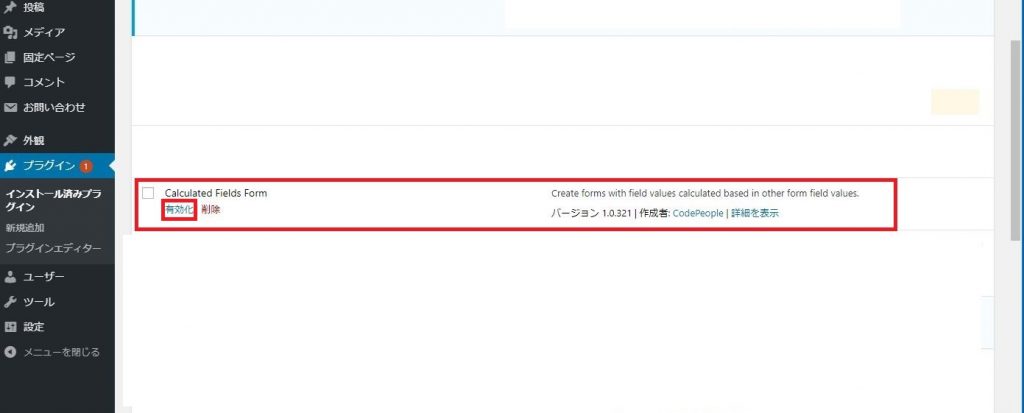
これでインストール完了となり、設定メニューに Calculated Fields Form が加わっていると思います。